eBridge offers an array of features
eBridge is an easy to use, yet powerful document management tool. More than just cloud-based
storage, our features help you organize and retrieve your documents with ease.
Highly secure document storage
Your documents are stored and protected on our servers, accessible only by you and those you
authorize. No need to worry about downtime or missing documents because we employ redundant
servers in separate locations.
Document annotation
Markup tools built into our proprietary PDF viewer allow you to highlight, underline, notate,
add text, and white out confidential information with ease.
OCR technology
Our system converts your uploaded documents to a text-searchable format using optical character
recognition, making your document searches more flexible and responsive to your needs.
Full audit trail
Audit trails and reports show you which authorized user is accessing your files and what they’re
doing, giving you complete control over your account, while providing peace of mind.
Document level security
Set up users and control their level of account access, to ensure they only see the documents
you want them to see with the document-level security feature.
Integrated scan application
The only equipment you need is a PC with an Internet connection and a scanner. Our web-based
system takes care of the rest, with nothing to install or update, ever.
A scalable solution
With unlimited users, unlimited space, unlimited locations, unlimited support, and flexible
volume-based pricing packages, eBridge is a full-service, scalable solution for all of your
paper challenges.
Mobile Friendly
Access and upload documents to eBridge with the browser on your mobile device.
Workflow
Enjoy greater process efficiency, expedited payments, and lower overhead. Workflow functionality
allows you to automatically route files to individuals or groups to be worked. Users are
notified automatically that they have new documents in their queue and administrators are able
to monitor a document’s progress, start to finish.
Powerful tools at your disposal
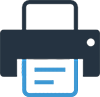
eBridge Print Driver
Print local or emailed documents directly into your eBridge cabinet, and eliminate the need to
print to paper and scan.

HTML5 PDF Viewer
View, annotate, save and send PDF documents from your eBridge cabinet right in your browser
window with our HTML5 PDF viewer.

eBridge Scan Application
Use your TWAIN compliant scanner to scan, index and upload all of your documents into your
eBridge cabinet in one application.

Web Services and API's
Integrate our database with other local software applications and processes by creating scripts
to interact with your account.

eBridge Link
Search your eBridge cabinet while working in any third-party software. After highlighting and
hitting your hotkey combination, eLink will run a search for the highlighted words, bringing up
your eBridge search results.
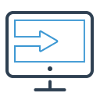
eBridge Scanner Shop
The eBridge Scanner Shop offers a wide array of TWAIN compatible scanners. Whether you need an
economical option or a high-capacity workhorse, our scanner shop will get you in business in no
time.